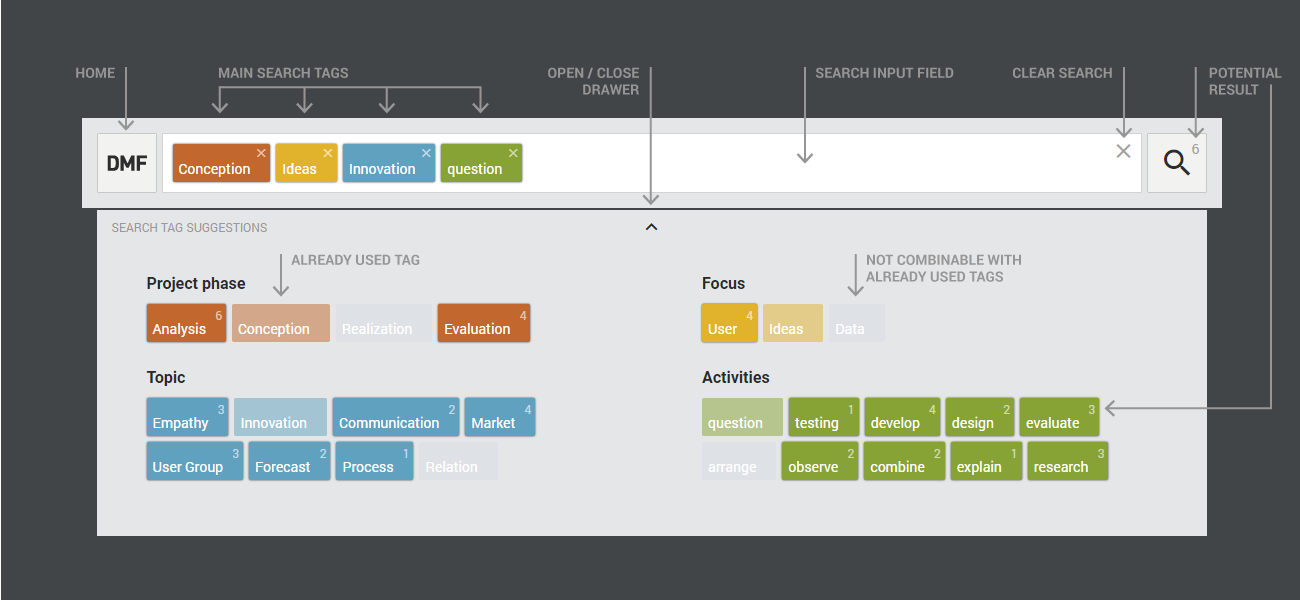clear
open for Filter and Search Tag Suggestions
keyboard_arrow_downkeyboard_arrow_up
Project phase
Analysis49
Conception51
Realization15
Evaluation20
Focus
User42
Ideas34
Data18
Topic
Empathy26
Innovation27
Communication26
Market22
User Group35
Forecast21
Process22
Relation23
Activities
question25
testing13
develop35
design15
evaluate23
arrange13
observe19
combine25
explain27
research27